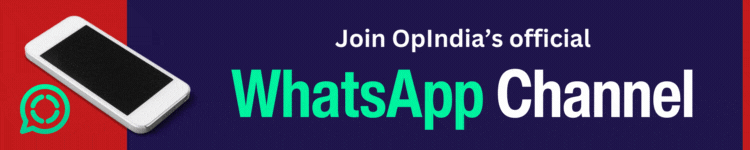The Government of India has launched the Aarogya Setu App to assist the fight against the Wuhan Coronavirus. The app has since then received global praise for the manner in which it empowers the administration to combat the pandemic. The app allows its users to provide information regarding their personal health which is then used to inform users about the risk they face of being infected with the virus. We at OpIndia decided to provide our users with a view into how it works, in case they had not installed the app already. The app has already been downloaded close to 10 crore times.
After the installation of the app, when one proceeds to open it, the app asks for certain permissions during the registration process. It asks for Bluetooth, location and data permissions. The Bluetooth and location permissions are necessary for the app to provide updates regarding any possible positive cases of the Coronavirus when they go out. Some concerns have been raised regarding data privacy issues, it was assured that the data is stored safely in a secure, encrypted manner. It was also pointed out that the ‘ethical hacker’ who had raised the privacy issues had not been able to provide any evidence that data had indeed been compromised. After the initial registration process has been completed, the app prompts its user to answer a few questions.

The app seeks information such as the name, gender, age, profession and whether the person has travelled to any foreign countries in the past month. After the information has been submitted, the app requests its users to confirm submission. After submission has been confirmed, the app prompts its user to take a self assessment test and provide answers to a set of questions that is asked. The self assessment test can be retaken by the user at any point of time they wish.
The self assessment test asks the user if they are suffering from symptoms such as cough, fever or difficulty in breathing. It also asks its users if they are a patient of Diabetes, Hypertension, Lung disease or Heart disease. Then it asks individuals if they have travelled internationally within the past 28-45 days. It also seeks to know if the individuals has come in close contact with a person who has tested positive for the Wuhan Coronavirus. Based on the answers provided, the test assesses the risk of the individual and informs the user of the same.

Once the test has been taken, the user arrives at the main interface of the app. Here, on the middle of the screen, the app provides its users with latest updates regarding any recent developments nearby. The user can set the radius at 500 m, 1 km, 2 km, 5 km and 10 km and based on the radius set by the user, the app will show the number of individuals who have installed the app within the radius, number of people who have taken the self assessment test, the number of people that had felt unwell, the number of Coronavirus positive cases within the radius and the number of people who were at risk. The radius is measured from the location of the user’s phone.
The Green colour indicates that the risk of infection is low for the user. Yellow colour on the screen indicates moderate risk on infection, orange indicates high risk of infection and red appears once the individual has tested positive for the virus.

Users of the Aarogya Setu App can also get updates about the Coronavirus situation all the states. They can get the cumulative and the daily graphs, the number of confirmed cases, recoveries and deaths across the country. A state-wise breakup of the data is also available and users can get the graphs for the respective states as well.

The Coronavirus graph of the state of West Bengal is a bit unusual. On an unrelated note, healthcare professionals and others have accused the Mamata Banerjee-led government of fudging data and the Inter-Ministerial Central Team went so far as to provide evidence of the same.

The daily version of the Coronavirus graph shows that the data for a day or two is missing or was not updated immediately, or it is also possible that the cases for that day was added to the next day.

Users of the Aarogya Setu App can also get information regarding e-passes and if an e-pass has been issued to the said user, then it will show up on the e-pass section of the app. In that section, FAQs regarding e-passes are also answered.

There is also a media section on the app where users can watch informative videos on how to boost one’s immunity, advice from doctors, learn to make masks for oneself and some motivational videos.

Users can spot a red hazard symbol right at the top of the app beside the share symbol. On clicking that symbol, the user is told that data on the app is always stored on the individual’s phone. However, in case the individual’s sample has been collected for testing or the individual has tested positive for the virus, then the individual ought to share the data with secure government servers for contact tracing and related purposes. If one wishes to change the language on the app, he or she can do so by clicking on the alphabet symbol on the top right of the page and choosing from a list of 11 languages apart from English.

Towards the bottom of the ‘Your Status’ section, users can also find answers on questions regarding privacy, and ‘what’ and ‘why’ of the app. It provides detailed answers on every question related to privacy and answers as to why the app requires Bluetooth to be on at all times, location sharing to always and other questions related to privacy and other matters. Other than these, the FAQ section regarding the app also informs its readers on why they should use the app.
The Aarogya Setu app has earned great praise from numerous quarters for the help it provides in combating the Wuhan Coronavirus pandemic. It has been lauded by the World Bank. Aarogya Setu app also contains a list of helpline numbers for every State in India. After a certain ‘ethical hacker’ had claimed to find privacy issues with the app, the government had made it clear that the ‘hacker’ was not able to provide evidence of any. Later, a Singaporean hacker had also given the app a thumbs up for its data security features.